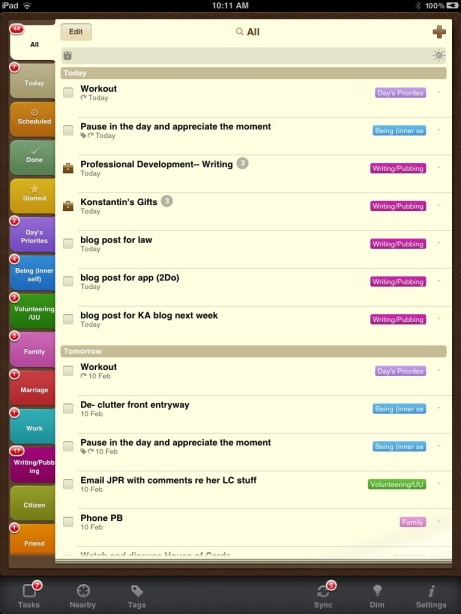
A screen shot of my 2Do app for the weekend. The first set of tabs comes with the app (All, Today etc.) and are smart tabs that sort based on specific information in the task or project. Below those, you can see the “roles” tabs. Because I’m in the “all tasks” view, the app also displays the specific role in which I’ve categorized the goals/tasks I have listed for the weekend.
I’m a productivity junkie.
Modern life, with all its devices, information and demands means that if you’ve got your fingers in more than one pie (and most of us do) we can’t afford to waste a moment–and that if we’re very very good at optimizing, we might actually manage to grab a few zen moments in a day.
Lately, I’ve turned to one of the productivity classics, hoping to up my effectiveness. The Seven Habits of Highly Effective People is far from new, but this means it has the advantage of having been tried by many people I know and respect–and it has generally come with high accolades. There’s a lot I like about it, including the idea that you work outward from the solid foundation of your principles, values and integrities. I have never taken the seminar–instead, I’m working through the chapters over time, trying to really incorporate and entrench the Habits as habits or paradigms. I want them to get as close to being second nature as possible, and that takes time. So for the next while, I’m concentrating in integrating, applying and making second nature the first three “individual” habits. Later, I’ll move onto the other three habits, once these feel well-established.
One of the things I sought, because I don’t have a lot of money and don’t want to buy pricey planners that are Covey-themed, was a to-do list or planner that might lend itself to the method of time management described in the book. I’ve purchased a variety of simple and complex ones through the years–and having gone through my collection, I found that the one that was best suited to my needs was the app 2Do. I don’t have the desktop edition, unfortunately (I came *this* close to buying it, but due to a complication with dropbox integration, I decided not to bother).
My application of Covey’s method in Seven Habits has been to distil my core values and ways I want to be. Then, I looked at the areas in my life that I want to apply them–what is my current range of roles? Having established that, the next step was to apply those values to the roles by envisioning the long term goal of what kind of X (spouse, lawyer, writer etc.) I want to be. Finally, for each role, I thought of medium- and short-term goals–these ones being tangible actions or clusters of actions (in the form of projects) I’d like to pursue. That’s where 2Do has come in and with a few changes to my previous, ad-hoc structures, it has proven helpful in implementing the Habits.
What works well:
The structure of the app allows you to create tabs–most of my tabs are now roles-based. So “Spouse”, “writing/publishing” “citizen” (for civic and community-based contributions) etc. This means that when I open the app, I’ve got my roles right there, listed to the left. I can remind myself of all these areas in my life that are important to me–an immediate prod to make sure I’m keeping on top of the ones I want to develop or foster at the moment by setting goals.
The app also allows you to create projects, tasks or checklists under any tab. You can set due dates, or not. You can also do a variety of other customizations that are helpful. So, for my writing and publishing undertakings, I have projects with sub-tasks and checklists broken down within the project.
This works well for me so far. It also is integrated with Dropbox and syncs across any devices that are linked to your DB account. So, I have it on my iPad and iPhone.
Shortcomings
While I really do like this app, there are also a few shortcomings (though none that are dealbreakers for me–at least not for the mobile editions). Here’s a brief list, in the hopes that this might help with a decision for anyone considering buying the app:
- dropbox integration. I have two dropbox accounts (one for my general stuff at home and one that’s not linked to any sensitive docs that I use on my devices while out and about on public wifi). I would really like to be able to select which account I want to sync with. Right now my mobile devices are linked to my “non sensitive” DB account. My laptop is linked to my bigger, home account. On my devices, DB syncing was done through the DB app–so you had to sync with whichever DB account you happened to have loaded on your device as part of the app. This was the deal breaker for my downloading the desktop edition (which I would willingly have paid for otherwise) because I assume it’s a similar structure there. I don’t know this for sure, because I didn’t want to pay the $30.00 for the desktop app and find it doesn’t work and I haven’t wanted to invest the time in the trial edition at the moment to see if my assumptions are correct. Maybe sometime in the future. But in brief: I want to be able to sign in and sync with a different DB account through the app than I have running in the background and syncing with my files on my laptop. Big issue. Given this, if you have the desktop edition and know whether there is the option to choose which DB account you want to sync with, please be in touch or leave a comment!
- I would love it if the tabs (which I have mapped to my roles) functioned more like tags–so I could have a given project in multiple “roles” (e.g. writer and volunteer). Right now, they seem to function more like folders that are mutually exclusive–you can either be teaching a writing course as a writer, or as a volunteer–but not both. I know there are logistical issues with doing it the other way, but for me, this would be more useful in strategic assessment of how well I’m integrating and juxtaposing the multiple roles in my life.
- Right now, when you add a due date to a sub-task in a project, the entire project shows up in the “all” timeline under the due date for the first-sub task. You have to tap the project to see the breakdown of sub-tasks and remind yourself of which of the sub-tasks you wanted to get done on a given day. I would love it if just the sub-task with the particular due date just showed up (with some kind of indicator/label showing which project it is a part of).
- the syncing is rather slow. For some reason I worry that it will “forget” that I’ve checked off a matter or updated it. But since I have these lists not so much to check things off them, but to remind me of what I want to get done and to map that in a visual way, that’s not a super big deal for me. If checking items off is a big part of your workflow/satisfaction quotient, you may need to watch this.
Still, despite these, and a few other irritations, I’ve been happy with this app. It accomplishes a core set of tasks that I need it to accomplish well enough and has mapped well onto my implementation of the Seven Habits. With any luck, I’ll manage to pull off being highly effective someday….