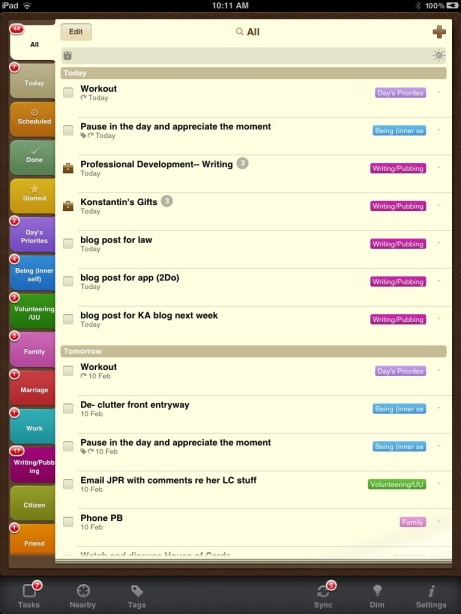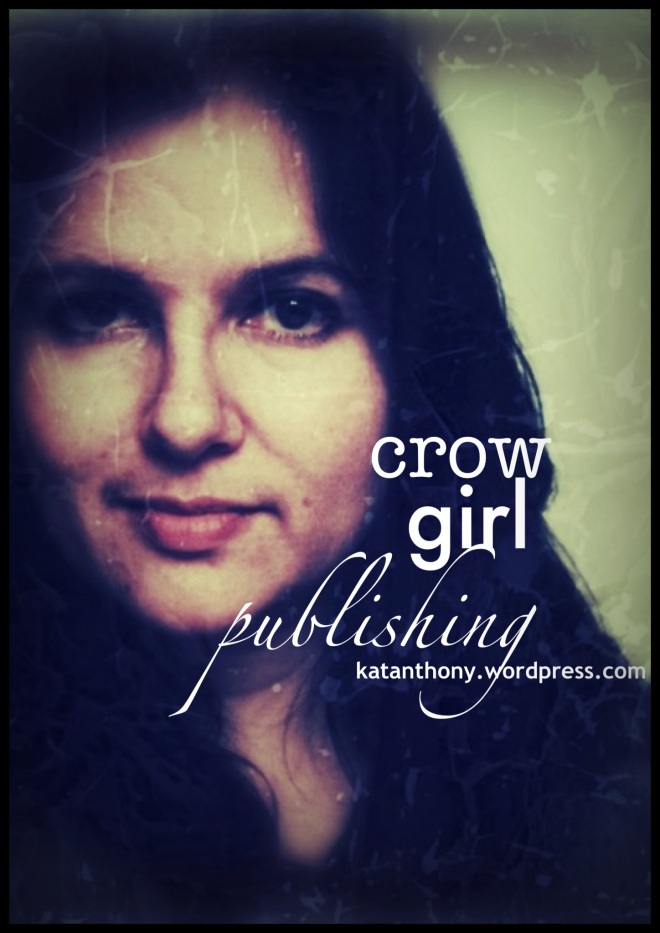June 2012 Update: I notice that this app is no longer available–I had wanted to load it on a new device a few weeks back, only to discover that it’s no longer in the app store! The app I downloaded instead, BrainWave, is also great. It is not as customizable, and doesn’t have the “relaxing music” components of ER Ultimate. But, if you’re looking for binaural patterns and white noise, this is the app for you. I’ve been making frequent use of it (I downloaded the 30 program version) and have been very happy with its functionality and with the range of options that are available. I don’t know if I necessarily buy into the binaural theory, but I will say that the headache reliever pattern actually did help me with a mild headache I had, much to my surprise (and it was one of those “it’s not going anywhere” kinds of pains, so this rather impressed me). At any rate, it features several different patterns for different modes, and a few different ambient/white/pink noise options. Enjoy!
[original review below]
Today’s review features Easy Relax Ultimate (or Easy Relax/Easy Relax Lite, and Binaural Beats, which are the cheap/free versions. I started with these, then upgraded to the pay, not because the others were too feature-light, but because I found it so useful that I felt it important to compensate the creator by buying the paid version). I’ve been using this app for years and really love it, not just for relaxing, but also for presenting a wash of neutral sound when I’m trying to work in busy spaces and the nature of the work is such that I can’t concentrate properly while listening to music. In fact, that is one of its primary uses, for me. The other way in which I find it invaluable is as a foil to my procrastination. Permit me to explain.
Procrastination-Buster
I love the idea of being productive, but often when faced with the prospect of it, I find facebook intensely compelling and also feel the need to tweet about a variety of things. Enter, Easy Relax Ultimate, and the wonder of a timer. I set myself a bargain: 10 minutes of work, and then if I feel like it, I have permission to do facebook. ERU is timer-based, and so I put on one of its “white noise” tracks (waves and windchimes with a binaural beat of “busy thinking” for instance–more on this latter bit later), set the 10 min timer and go at it. And it works. Either I get 10 mins of work done that I wouldn’t have otherwise done (before losing myself in FB for an hour, instead of just FB-ing for an hour and ten mins!) OR I end up finding the focus I needed and continuing with the work I started, and enjoying a productive morning. Win-win. More or less. ERU is great for this kind of self-bargaining, which I find works so well with my own particular reward-incentive way of thinking.
Continue reading →
 I’ve tried a couple of different apps whose purpose of existence is to alert users to the existence of other apps that are temporarily discounted or free. So far, the standout for me is Apps Gone Free.
I’ve tried a couple of different apps whose purpose of existence is to alert users to the existence of other apps that are temporarily discounted or free. So far, the standout for me is Apps Gone Free.